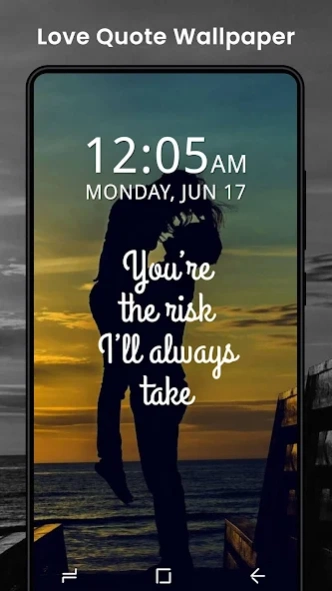Quotes Wallpapers - Auto Chang 1.7
Free Version
Publisher Description
Quotes Wallpapers - Auto Chang - Collection of Motivational, Inspirational, Islamic, Bible Quotes Wallpaper
Amazing collection of quotes wallpapers, hand picked and resized for your phones. One of the best motivational quotes wallpaper gallery application available on the store. There you can find a lot of inspirational quotes wallpapers and backgrounds and set them as wallpapers for your lock screen or phone home screen background.
All these Picture Quotes backgrounds have been tastefully selected so you can personalize your device and show off your style.
FEATURES :
- Automatic wallpaper changer with different functions
- Amazing collection of Bible wallpapers with high resolution
- 2500+ 4K quotes backgrounds
- Search wallpaper by quote name
- 30+ Categories(More categories added soon)
- Beautiful Material UI
- One-click Wallpaper setup
- Save HD Life Quotes wallpapers into your SD Card
- Share 4k quotes wallpapers in social media
- Premium and exclusive quotes Wallpapers added frequently
- Wallpaper on your Screen Saver
- Everyday New High-Quality quote Wallpapers arrival
Auto Wallpaper Changer - Live Wallpapers:
- This Feature chage Background automatically. User can choose time frequency to change wallpapers automatically. also user can choose rotation, scrolling, scaling, lossless trimming, transition and double-tap to change wallpaper
- if double-tap is enable user can double tap on visible are wallpaper change instantly
Saved Wallpaper:
- User can save wallpaper in your device and set that wallpaper as a auto wallpaper changer in device lock screen and home screen
Set As Wallpaper:
- User can set directly in your device home screen
- select option to choose where to change wallpapers
Save your battery:
Most of wallpapers apps will use smartphone battery energy excessively, but success quotes wallpapers save your battery energy because they don’t contain many colors.
Save your storage:
All of the islamic quotes wallpapers are saved in cloud and NOT ON DEVICE and they will not be saved on your device if you don’t download them, so you don’t need to worry about your device storage.
Easy material design:
Easy Interface to use, you can easily scroll through a large collection of wallpapers. Found your perfect wallpaper? Tap "set wallpaper" and DONE!
Free for life:
The app is Free and, so there is no hidden fees, no subscriptions to customize your device screen with some amazing hd wallpapers.
Always Fresh:
We update our app regularly and add awesome free bible quotes wallpapers inside our app on regular basis!
Customize your android smartphone or tablet wallpaper with HD wallpapers and get the latest quotes wallpapers for Free!
We used material design interface so you can easily navigate between a very large collection of christian quotes wallpapers hd and select the wallpaper that you like for your lock and home screen.
About Quotes Wallpapers - Auto Chang
Quotes Wallpapers - Auto Chang is a free app for Android published in the Themes & Wallpaper list of apps, part of Desktop.
The company that develops Quotes Wallpapers - Auto Chang is BRRApps. The latest version released by its developer is 1.7.
To install Quotes Wallpapers - Auto Chang on your Android device, just click the green Continue To App button above to start the installation process. The app is listed on our website since 2023-03-03 and was downloaded 1 times. We have already checked if the download link is safe, however for your own protection we recommend that you scan the downloaded app with your antivirus. Your antivirus may detect the Quotes Wallpapers - Auto Chang as malware as malware if the download link to com.motivationalquoteswallpaper.inspirationalquoteswallpaper is broken.
How to install Quotes Wallpapers - Auto Chang on your Android device:
- Click on the Continue To App button on our website. This will redirect you to Google Play.
- Once the Quotes Wallpapers - Auto Chang is shown in the Google Play listing of your Android device, you can start its download and installation. Tap on the Install button located below the search bar and to the right of the app icon.
- A pop-up window with the permissions required by Quotes Wallpapers - Auto Chang will be shown. Click on Accept to continue the process.
- Quotes Wallpapers - Auto Chang will be downloaded onto your device, displaying a progress. Once the download completes, the installation will start and you'll get a notification after the installation is finished.